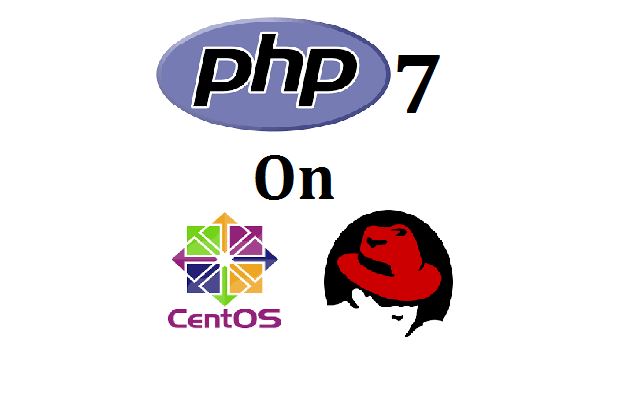
As we know that PHP is the most important part of LAMP applications (WordPress, Joomla, Drupal & Media wiki etc). Now a days most of these applications require PHP 7 for their installation and configuration. Main advantage of PHP 7.x is that it will load your web application faster and will consume less server’s resources like CPU and RAM.
PHP is a recursive acronym for PHP: Hypertext Preprocessor. It is server-side scripting. One can write dynamically generated web pages in PHP or embedded PHP directly into HTML. PHP offers built-in database integration for several commercial and non-commercial database management systems. By default, CentOS 7/RHEL 7 comes with PHP version 5.4 only.
This page shows how to install PHP 7.0, 7.1 & 7.2 on CentOS 7 Server
1) Install yum-utils and enable EPEL repository
Login to your server and use the below yum command to install yum-utils & enable epel repository
# yum install epel-release yum-utils -y
2) Download and Install remirepo using yum command
# yum install http://rpms.remirepo.net/enterprise/remi-release-7.rpm
3) Base on your requirement, configure the PHP 7.x repository
To configure PHP 7.0 repository, use below command,
# yum-config-manager --enable remi-php70
configure PHP 7.1 repository, use below command,
# yum-config-manager --enable remi-php71
configure PHP 7.2 repository, use below command
# yum-config-manager --enable remi-php72
4) Install PHP 7.2 along with dependencies.
In this tutorial, I will install latest version of PHP 7.2 along with its modules, Run beneath yum command
# yum install php php-common php-opcache php-mcrypt php-cli php-gd php-curl php-mysql -y
Note: To search all PHP modules use below command:
# yum search php | more
5) Verify the PHP version Once all the PHP 7.2 and its dependencies are installed in step4), use below command to verify the installed PHP version,
php -v PHP 7.2.7 (cli) (built: Jun 20 2018 08:21:26) ( NTS ) Copyright (c) 1997-2018 The PHP Group Zend Engine v3.2.0, Copyright (c) 1998-2018 Zend Technologies with Zend OPcache v7.2.7, Copyright (c) 1999-2018, by Zend Technologies
Installation Steps of PHP 7.x on RHEL 7 Server
1) Enable EPEL, RHEL 7 Server Optional repository and Install remirepo rpm
Login to your RHEL 7 Server and run the beneath commands one after the another to enable EPEL repository, install remirepo and enable RHEL 7 Server optional repository
# rpm -Uvh https://dl.fedoraproject.org/pub/epel/epel-release-latest-7.noarch.rpm # wget http://rpms.remirepo.net/enterprise/remi-release-7.rpm # rpm -Uvh remi-release-7.rpm epel-release-latest-7.noarch.rpm # subscription-manager repos --enable=rhel-7-server-optional-rpms
2) Configure PHP 7.x repo
# yum install yum-utils # yum-config-manager --enable remi-php72
3) Install PHP 7.2 and its dependencies
# yum install php php-common php-opcache php-mcrypt php-cli php-gd php-curl php-mysql -y
4) Verify PHP Version
# php -v
PHP 7 Test Page Verification
I am assuming Apache web Server is installed on your system, start its service using below systemctl command
systemctl start httpd
Now create a info.php file under /var/www/html with following contents,
# cd /var/www/html/ # vi info.php <?php phpinfo(); ?>
Open the web browser and type the ip of your server followed by info.php,

