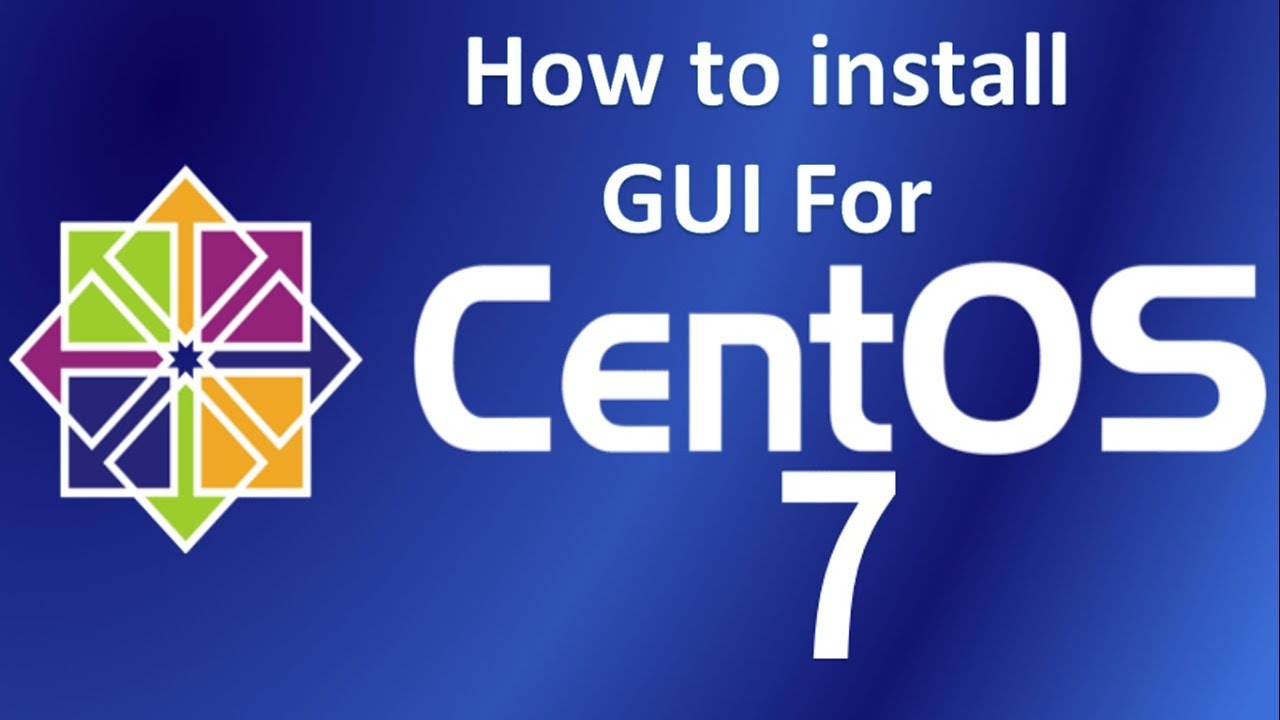
We are introducing how to install GUI on centos7 with the help of this article,Get to know more about this visit our website.
GUI is an interface that uses icons or other visual indicators to interact with electronic devices. For example all version of microsoft window is GUI.There are many diffrent graphical users interface are available for linux as example we will be using GNOME.
For example all version of microsoft window is GUI.There are many diffrent graphical users interface are available for linux as example we will be using GNOME.
The graphical user interface (GUI) installed and it will loading up after system boot, If we are having install centos without the GUI we can always install it later. And its a good option if we are using centos on desktop.

Install GUI In Centos
This is as simple as installing the “GNOME desktop” package group which is already configured to install many more packages which is required GUI installing.
[root@centos7-]#yum group install " GNOME Desktop"-y
Start The GUI
While installing the ” GNOME desktop all the packages of default target will not changed, And after reboot the GUI will not be loaded automatically.
[root@centos7~}#systemct1 get-default multi-user.target}
In this case multi-user target is equivalent to run level3, that means after a reboot the GUI will not be loaded here. we are alternatively set the default to the graphical target, which is equal to run level5
{[root@centos7 ~]# systemctl set-default graphical.targetRemoved symlink /etc/systemd/system/default.target.
Created symlink from /etc/systemd/system/default.target to /usr/lib/systemd/system/graphical.target.
[root@centos7 ~]# systemctl get-default graphical.target
All future boots should boot to the graphical target by defaults.
Removing GUI
If we know after installing GUI on server and thought that it was a terrible mistake.
So dont worry about it, we can do Delete it in a very simple way by removing “GNOME Desktop package group”.
[root@centos7 ~]# yum groupremove "GNOME Desktop"

